Adsense Guidelines on Placing Google Ads
You must know and comply with the Adsense Guidelines on placing Google Ads. There are rules on where and how to place your Google Ads or Adsense Codes in your blog. You must comply with the guidelines to avoid being banned from the money making Adsense program.
So, after you have made your own blog and posted your blog articles, you are now going to place your Google Ads. I assume that you have already created your own Google Adsense account when you have read my previous post. If not, then create one now by clicking the Adsense button on this page.
After you've created your Adsense account, you must know where and how to place your Google Ads. Google Ads are the Adsense codes in javascripts format required by Google to place on your blog or web site to start making money online. In your Adsense account, if you click Adsense Setup, you will see Adsense for content, Adsense for search and Referrals shown as above.
Where to Place Google Ads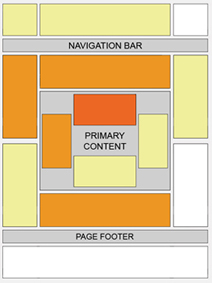
Where should I place Google ads on my pages?
The best placement for Google ads varies from page to page, depending on content. Here are a few questions to ask yourself when considering where to position your ads:
* What is the user trying to accomplish by visiting my site?
* What do they do when viewing a particular page?
* Where is their attention likely to be focused?
* How can I integrate ads into this area without getting in the users' way?
* How can I keep the page looking clean, uncluttered and inviting?
Certain locations tend to be more successful than others. This "heat map" illustrates these ideal placements on a sample page layout. The colors fade from dark orange (strongest performance) to light yellow (weakest performance). All other things being equal, ad placements above the fold tend to perform better than those below the fold. Ads placed near rich content and navigational aids usually do well because users are focused on those areas of a page.
While this heat map is useful as a positioning guideline, we strongly recommend putting your users first when deciding on ad placement. Think about their behavior on different pages, and what will be most useful and visible to them. You'll find that the most optimal ad position isn't always what you expect on certain pages.
For example, on pages where users are typically focused on reading an article, ads placed directly below the end of the editorial content tend to perform very well. It's almost as if users finish reading and ask themselves, "What can I do next?" Precisely targeted ads can answer that question for them.
Though you may place your Google Ads anywhere in your page, it is stated in the Adsense Guidelines that you should not place Google Ads on blog or site with prohibited content that promotes or contains illegal activity or infringement on legal rights of others, such as the following:
- Violence, racism, hate and the like
- Porn, adult or mature stuff
- Hacking or cracking activities and stuff
- Illegal and prescription drugs
- Gambling or casino-related stuff
- Incentivize visitors action
- Excessive, repetitive, or irrelevant keywords
- Deceptive or manipulative content to improve search engine ranking
- Weapons or ammunition
- Beer and liquors
- Tobacco or cigarette stuff
- Imitations of signature or designer goods
- Sale or distribution of term papers or student essays
Another important policy is the limit of placing Google Ads on each of your page. You are allowed to place a maximum of three (3) Ad units, one (1) Link unit and two (2) Adsense for search on each of your page. If you exceed the limit on your page, excess Google Ads will be displayed as blank or whitespace. That will not be a good view in your blog or web site.
You must also know that Adsense program prohibits to encourage your visitors to click on Google Ads. There are other important policies that you have to comply with, so you must read it and understand.
APPLY HERE :
https://www.google.com/adsense/
No comments:
Post a Comment